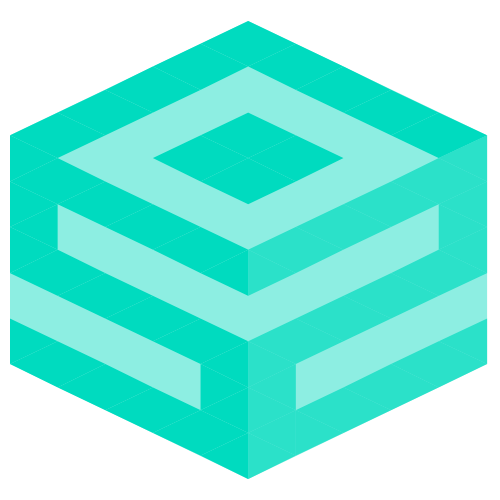V 2.3.0 – March 28th 2024
In this release we added some new API functionality and further expanded on personalizing the PDF reporting tool.
Features and improvements:
- Added various options and performance improvements to the API front- and backend
F.i. You can now create and delete customer API keys as partner and customer. - Added the option to the PDF reporting to add your own color scheme and logo as partner
- Added a comparision in the PDF report to the last period in regards to the amount of Alarms
- Creating a new probe or sensor will now automatically refresh the page
Bugfixes:
- Fixed an issue where the VIEW AS feature resulted in access errors
- Fixed an issue with a Fetch error while using some overview pages
V 2.2.9 – Febuary 26th 2024
In this release we mainly focussed on fixing some performance issues and adding some minor changes to enhance the user experience. We also further expanded the PDF reporting tool with some new features.
Features and improvements:
- Removed some unnecessary characters/buttons.
- The first probe of a customer will now be automatically added in reports and whitelistings.
- Improved the performance of searchbars.
- Added the option to add multiple probes in one PDF report.
Bugfixes:
- Fixed an issue where the portal stalled when you searched in certain pages.
- Fixed an issue where deleted probes still remained “active” in the backend.
- Fixed an issue where changing the language preference didn’t update after changing it.
- Fixed an issue where the number of sensors on the overview page was wrong (after deleting a sensor)
Backend update – February 5th 2024
- Performance updates
- Optimalisation of backend management interface
- Bugfix in regards to VPN false positives
V 2.2.8 – January 25th 2024
With this release we added some minor changes to improve on the usability of some features.
Features and improvements:
- Added the probe alias to the dashboard
- Added filters to whitelisting overview
- Added the posibility for emergency notifications on the dashboard
- Added the probe name next to the probe number to the renewd PDF report
- General performance improvement
Bugfixes:
- Fixed an issue for partners with large amounts of customers, where loading probe information sometimes resulted in a Timeout Error.
- Fixed an issue with the “View as User” option where loading customer information sometimes resulted in an error.
V 2.2.7 – January 12th 2024
A new year, a new focus.
This sprint was mostly about redesigning the PDF reporting
Additionally, we improved some parts of the interface and fixed some bugs.
Features and improvements:
- Complete Redesign of the PDF reports
- Added additional features to bandwidth management
Bugfixes:
- Fixed some general performance issues
V 2.2.6 – December 15th 2023
We improved on the API changes from release 2.2.5
We added some features to make editing and sorting of API’s possible.
Features and improvements:
- Added a way to logon straight to the presentation mode from the login screen
- Added an edit option on the API overview page
- Added several notification options regarding the status of API’s
- Added further security features to keep the API environment safe.
Bugfixes
- Fixed several performance-related issues.
V 2.2.5 – November 16th 2023
The focus of this sprint was mainly related to make the API management easier and faster.
We added front-end features that make it more manageable and clearer for users
Features and improvements:
- Added an API Keys overview under the Management tab
- Added a way to create API keys for a specific customer via the customer->manage menu
- Added various security features to keep the API enviroment safe.
- Added search bar for APIs
- General API related performance improvements
Backend Update – November 2nd 2023
Following improved perceptions in the code, the handling of various threat intelligence sources has been enhanced. This may result in a shift of priorities in the alerting. If you have any questions about this, don’t hesitate to contact us.
** UPDATE November 3rd 2023 **
After the above-mentioned update a few unexpected results popped up that we didn’t encounter during the testing phase.
In light of these results, we decided to implement a rollback to the previous version so that we can test further.
The rollback is planned for later today.
When the update is ready for deployment we will mention it here in the release notes.
V 2.2.4 – October 26th 2023
The focus of this sprint was mainly related to the API.
We added features that make it more flexible and manageable
Bugfixes
- Fixed a bug where, in certain cases, a user couldn’t change his/her notification settings
- Fixed a bug where the “Load More” button was show even though there were no more records to show
- General security patches
V 2.2.3 – September 27th 2023
Features and improvements:
- Extra Additions in the user activity log.
- Improved the automated bandwidth license check
- Added an export function to certain pages
- General performance improvements
Bugfixes
- Fixed a bug within the “Forgot Password” screen where logging in from a different location could cause an error.
Upcoming Backend Update – September 2023
In September, we will implement improvements to our threat intelligence sources. These improvements will likely lead to a reduction in false positives. However, if you receive new alarms that you suspect to be false positives, please let us know.
The changes are implemented using a phased approach. We will notify you through the release notes when all changes have been completed.
Best regards,
SecureMe2
V 2.2.2 – August 9th 2023
- Predicted license increase through bandwidth monitoring with alarm to partner. Bandwidth limit can be added via the sensors page.
- Addition in the activity log of mails send to a user.
- Added new fields of alarm details in reports
- Added date/time to the email which is sent when a probe comes back online after being offline
- Updated text in probe stopped processing mail
- Increase Data storage save period: The alarm data is now stored for 18 months and probe data for 6 months
- Fixed PDF report displaying destination IP instead of source IP
ANNOUNCEMENT August 1st 2023:
A Bug has been noted in the Reporting section.
Some people have gotten multitple monthly reporting emails this month.
The e-mails have been stopped and we are working on a solution.
Sorry for any inconvenience this may have caused.
For more information contact our support departement at 085-0605424
**UPDATE – 16:00**
The origin of the bug has been fixed. Reporting is enabled again.
V 2.2.1 – July 18th 2023
This release is an extension of the previous security release.
- Notification e-mail text is updated.
Notification is send after 48h of no data points more then 0.05 mbps - Improvement on token data retention.
- Improvement on authentication proces
- It’s not possible anymore to change the own email address
- Improved the SSL/TLS Cipher Suites
- Removed server information in headers
- Lucky13: Adding random time delays to the decrypting proces. The support for this was added with TLSv1.2.
- Update refresh token expiration to 12h
- Incorrect data display Alarm Notification
- Add vlan, responder vendor, initiator country to external API
V 2.2.0 – June 28th 2023
This release we expanded on improving security and performance including:
- Shorter refresh times for session tokens
- Limitations on file types that can be uploaded
- Optimisation of the webserver
Bugfixes:
- User role not correctly submitted on selecting/deselecting customer
- Deny external API authorizer instead of throwing error
- Partner name and customer name not always displayed correctly
V 2.1.9 – June 5th 2023
Today’s release focusses on the reporting feature.
Besides that we improved the performance and added some extra security.
Features and improvements:
- Reports: There is no limit anymore for the number of lines within the file
- Reports: Added the option to add whitelisted alarms. The default is off.
- Reports: Added the client name in the corresponding e-mail
- Management: Columns of partner and customer are searchable and sortable like the other columns in probe management screen
- Added extra security surrounding user roles
V 2.1.8.5 – May 22nd 2023
We implemented a .5 version update of the current portal with 1 major overhaul of the alarm details.
Upcoming sprints will have multiple improvements again but we didn’t want to wait with this improvement.
Features and improvements:
- Added more specific flow information on the Alarm Details info page.
This will improve your chances of quickly pinpointing the source and nature of an alarm.
V 2.1.8 – May 2nd 2023
This sprint all about more clarity and less clicking.
We added more info on some pages and email notifications so that the content is clearer and requires less effort. We also made the portal “mobile friendly”.
- Guardian360 pages are available on tablet and mobile
- Dashboard is available on mobile
- The font has been equalized across all pages
- Optimalisation for Firebox and Safari browsers
- Removed Throughput when probe is offline
- Added MAC alias to alarm mails
- Partner and customer name are shown on the probe detail page, probe overview page, customer overview page and customer detail page
V 2.1.7 – April 11th 2023
Sprint 17: The main focus for this sprint was making the portal compatible with most screen sizes and devices.
Besides that we added some minor changes and fixed some bugs.
- Add a Loader on the dashboard to indicate when it is refreshed
- Mobile and tablet optimization for login, menu, account settings, alarms pages etc.
- Dashboard optimization for tablet
- Changed the default for Notifications settings to “active” for priority 1 and 2 messages.
Bugfix:
Fixed the bugs below:
- Content security policy is blocking Cloudflare insight script
- Guardian data is retrieved without correct company parameters
- Searching for MAC address in alarm screen results in errors
V 2.1.6 – March 8th 2023
Sprint 16: Improved on some general features requested by our customers
- Professionalized some Icons in notification messages
- Improved error messages to make them clearer
- Changed the pop-up notification so it is shown one time during a session.
- All probe pages/views now link straight to the detail page
- Added the possibility to delete periodic reporting
- Added the option to plan Periodic scheduling of CSV exports
- Updated sort behavior on the alarm screen
- Error mail notification Cyberalarm
- Guardian360 data is retrieved without correct company parameters
V 2.1.5 – February 9th 2023
Sprint 15: Our focus this sprint was on adding some major changes for customers and partners alike.
Features and improvements:
- Unlimited number of rows in CSV report export (used to be 10000)
- Partner support URL is now automaticly filled in when adding new customers
- Alarms are now bundeld when they are exactly the same in the timeframe of your choosing
- Partner Admins can now switch/move sensors/probes between customers/partners without first deleting them
- We can now correctly sort on DEMO customers in the Customer view
V 2.1.4 – Januari 26th 2023
Sprint 14: This sprint’s focus was on finetuning the security of the portal.
Features and improvements:
- Various security improvements
- Remove 3D display script from e-mail templates
V 2.1.3 – Januari 11th 2023
Sprint number 13: The first sprint of the new year. The focus this sprint was to add some more tooling and details in alarm emails and certain whitelist settings.
Features and improvements:
- Added links in alarm emails to external research sites like AbuseIPDB, Shodan Search Engine and DNSlytics
- Added Ports to create/edit whitelist
- Add the possibility to delete MFA for a user account
- Added improvements in recognizing MAC address vendors.
V 2.1.2 – 22 December 2022
Sprint number 12: In light of the upcoming holidays we opted to release a small sprint earlier then usual.
This sprints main focus was improving the user friendliness of the MFA login feature.
- MFA: Added the option to approve an MFA session for 30 days
- MFA: Added the use of the backspace button for removing numbers
- MFA: Added the option to use ENTER to submit the code instead of using my mouse
- Minor textual changes
V2.1.1 – 14 December 2022
Sprint number 11: The main focus of this sprint was to implement some changes requested by our partners.
We also added extra security and added tooltips on some pages for further clearification of features.
- Add text at forgot password flow
- Renamed frequency table into trend analyse
- Added extra security on login page
- Malwarepedia has been updated
- The name in MFA authenticator app has been changed to MyCyberAlarm
- Selections/Filters stay active during browsing
- Added tooltip in searchbar on alarms page
- Added tooltip at Alarms page
- Whitelist not working when navigating from dashboard
- Creating new Guardian360 connection isn’t visible right away
V 2.1.0 – 29 November 2022
Sprint number 10: This sprint’s focus was on improving the user experience. Which means we expanded and improved on already implemented functionality.
- Search results are more specific the more you type
- Edit/delete option for notifications, whitelist and aliasses
- Add insight about the activation status of a user + the option to resend the activation e-mail
- Add the alarm “category” in the data table
- Display fields on whitelist page according to the fields within the create whitelist popup
- Remove “offline probe” from dashboard if probe has been re-placed to another client
- Deleted user is still visible on management screen
- Fixed an issue in the whitelistings where no expiration status was shown
V 2.0.9 – 15 November 2022
Sprint number 9: This sprint’s main focus was fixing some features to make them more user-friendly.
- Timestamp in CSV is in the timezone of customer, is shown dd-mm-yyyy / hh-mm and date and time are in 2 columns so filtering in days is possible
- Delete link to MalwarePedia and alarm e-mails
- Added a customer tab under Management for Partner Support, Partner Admin
- Filter on timeframe in External API
- Filter on device_alias and src_mac_vendor in External API
- Added a searchbar within users
- Added the customer name in a PDF report
- Change text at Notification –> Create and Manage
- Changes to deal with threatlevel 0
- Improvements in the backend should result in less false positive alarms
- Management/Sensor: As a user/DPO you see a number under the column customer name –> Changed customer name in to Number of probes
- Customer name is missing for newly created sensors
- Graph shows a number after the decimal point
V2.0.8 – 1 November 2022
Sprint number 8: Whitelistings. The main focus this sprint was on adding certain whitelisting features and general perfomance imporvements.
Features and improvements:
- Added feature to create whitelists of 1 alarm for multiple probes
- Added overall whitelist menu in Management
- Added the possibility to delete a whitelisting of an alarm
- Prevent whitelist catchall from being set
- The data of a whitelist is being saved, also when toggle has been switched off
- Added filtering options on the Bandwidth and Heartbeat graphs
Fixed Bugs:
- Change layout of Sensors page
- Reports: Download button disappears when you turn the schedule slider off and on again
V2.0.7 – 19 Oktober 2022
Sprint number 7: refinements. The main focus this sprint was on refining some current features and adding clarification to pages.
Features and improvements:
- Added tooltips and changed fieldnames on probes and sensors page for more clarity
- Added the option to click & show 1 type of priority in the graph in the dashboard
- Added a customer column on the sensor overview page
- Added a mac alias column on the alarm overview page
- Added optimalisations for Safari and Firebox browsers
- Text changes
Fixed Bug:
- Fixed a bug where it was possible in some occasions to create a false notification
V2.0.6 – 6 Oktober 2022:
Sprint nummer 6: SuperSearch and refinements. The main focus this sprint was on implementing the SuperSearch functionality on the Alarms page. Other focusses were on improving on already implemented features to make them more userfriendly.
Features and improvements:
- Add complete search on Alarms page. It’s now possible to search on all the data that is on the screen. Search results are visible after entering a minimum of 3 characters.
- Highlighting the search results in the data
- CSV reports now shows all the data in stead of the latest 5000 lines.
- Added the info of the throughput within a probe in the detailpage of a sensor
- On the probe page, when you click on ‘back’ it remembers the selection that you made before
- On the sensors page, the data at Average and current are all Mbit/s
- Adjusting titles in Whitelist modal and alarm page
- On the alarm detail page we added the name of the customer after “alarm details”
- We deleted the “eye” on the login page for security reasons
Fixed Bug:
- The color of the probe status on the dashboard was incorrect. Offline probes where shown orange in stead of red.
v2.0.5 – 22 September 2022:
Sprint number 5: Probes, Management and API’s. This sprint we finished up our revamp of the sensor and probe pages, created a new API and improved some functions in the management pages. So there is something to like for everyone.
Features and improvements:
- In the new sensor graph for throughput, we have added the min and max throughput to see quickly how much data your network processes.
- We added an API endpoint to request probe information, name, throughput, availability and heartbeat.
- We have added the Google Tag to see how our users are using our platform, better insights lead to better features, and please also let us know when you see possible improvements yourself. Together, we can protect your organization better faster.
- Filtering alarms per threat level has been improved, taking into account the other filters and column priority.
- When working in the management field, the save button was available even when a field was not filled in correctly.
- Color of a new probe was always red, even when online, that’s fixed.
Fixed bugs:
- Status of the sensors wasn’t always calculated correctly when derived from the probes status.
- User permissions were not saved sometimes.
- New customers and offline probes were hidden sometimes for partner admins.
- Saving the full screen in the management field sometimes failed when multiple changes were made.
- The e-mail message about a new alarm was cut short.
v2.0.4 – 8 September 2022:
The fourth sprint: the one about sensors and probes. You will see new menu options on the left side in the management pages where it will be a lot easier for all admins to managed sensors & probes. You will see the status, the throughput and everything else relate to the appliances connected to your network.
Features:
- Added Sensors and probes tab in management. With search functionality so every sensor and probe are easy to find.
- Better sorting on columns in alarms.
- When adding a probe, it is compulsory to add it to a sensor now. The radio button has been removed and has been replaced with a search sensor dropdown when creating a new probe.
- When searching in the alarm screen you can now also sort on ip addresses and ports.
Bugfixes
- The outgoing offline e-mail now includes the last heartbeat date/time.
- In the Alert mail now has the correct alert name (Cyberalarm alert) and the priority.
- When one deletes a probe the status was set incorrectly. It now rightly shows deleted.
v2.0.3 – 25 August 2022:
In the third sprint we have fixed some cosmetic issues and see the number of bugs from the complete rebuild of Cyberalarm decline. Besides that we have added features that you all have been very vocal about. The following changes have been implemented:
- Users can download the PDF report directly instead of waiting till the end of the week or month.
- Probes have more details on the dashboard, every probe gets an overview, text and additional information.
- We have updated the notification settings – when demo ends, when probe is offline / comes back online, or when a probe stops processing data an alert is send to the relevant users.
The following bugs have been fixed:
- Every user can now change their own notification setting in their profile, previously this option was only available through the admin screens and for admin users.
- Editing whitelisted alarms though the admin menu was not working properly.
- Whitelisted alarms with an expired date were still shown in the overview list, they have been removed.
- For users, sensors and probes, creating new, disabling, enabling, archiving and deleting faced several backend issues. This in now working correctly and should work seamlessly for every admin user.
v2.0.2 – 10 August 2022:
The second print release has been finished. This sprint was about providing partner user rights, upgrading our sensor/probe screens, ensuring usability everywhere in the GUI and squashing some bugs. The following features have been changed and updated:
– Partner user rights have been reset from Partner administrator to user. All partner users that have been a great help during the release, thanks! Partner admins are the Cyberalarm experts which have proven to understand the product well enough to act as a SecureMe2 liaison. Interested in upgrading towards a Partner admin, please contact us!
– We have upgraded the user’s experience for adding new users. Fewer clicks and less scrollbars.
– You can now see the user you are using in the top right corner of the Cyberalarm GUI.
– The sensor and probe overview has been upgrade as part of the customer management screens.
– Now you can also directly download a PDF report. Previously it was only possible to plan it and wait till the report was ready.
We also solved the following bugs:
– The frequency tables in alarms were not functioning correctly.
– The whitelisted alarms list was only ten rows long, now all whitelisted alarms are visible.
v2.0.1-RC1 – 26 Juli 2022:
On the first of July we released the new and improved Cyberalarm 2.0.0, of course you have read all about it in our previous release notes. After a one-week grace period, we started developing new features and fixing bugs in sprints. A sprint with new features will be delivered every two weeks. Whenever there are noteworthy improvements, we will share them with you on this release notes page.
In the sprint 1 release, we have fixed the following bugs:
– Fixed several bugs on the new dashboard.
– Fixed bugs that showed probes information incorrectly.
– Fixed bug user can now edit their own notifications.
– Fixed bug whitelisting alarms has been improved.
– Fixed bug partners were not able to see customer probe status.
In the sprint 1 release, we have added the following features:
– Feature – Create a new view for notification e-mail addresses to improve user experience.
– Feature – Extend the way probes and sensors are managed.
We would like to take this chance to thank everybody for their support and patience during and after go-live. We appreciate all the feedback, which has helped us to build Cyberalarm 2.0 better, faster and have a smooth release. Please keep sending us suggestions and feedback for the coming sprints.
Best regards,
Team SecureMe2
v2.0.0-RC1 – 1 juli 2022:
With the release of Cyber alarm version 2.0.0, the look-and-feel of MyCyberalarm is entirely renewed. The new Cyberalarm dashboard is developed by listening carefully to our customers and to make use of modern technology and also implementing new ways of working that help even better in gaining important security insights and to solve issues. Obviously, developing our sensors will not stand still and it’s also from there where we get better results in expanding in functionalities, robustness and performance. Version 2.0 of the dashboards enables disclosure of new functions so we can keep innovating. We are extremely proud and look forward to continue with you, our customers and partners, in developing new functionalities of the SecureMe2 Cyber alarm.
- A new dashboard that quickly and easily provides useful insights.
- To be able to change the dashboard (Presentation Mode) to the company colors and logo.
- A new way to quickly and easily analyse alarms, in which columns are adjustable, alarms can be deduplicated and finding specific alarms is made easier.
- There are new analyses available for groups alarms in which the top5 on several areas will be shared and easily trends can be made insightful.
- With analyzing the alarms malwarepedia and other online sources can be made easier to use.
- Besides trusted expert and the API, also pdf-reports will be generated based on the new dashboard.
- The management interface is expanded, simplified, more intuitive and made faster.
- more to come…
- Addedmost
Snel inzicht in
Kwaadaardig verkeer, Shadow-IT en foute configuraties in het netwerk.